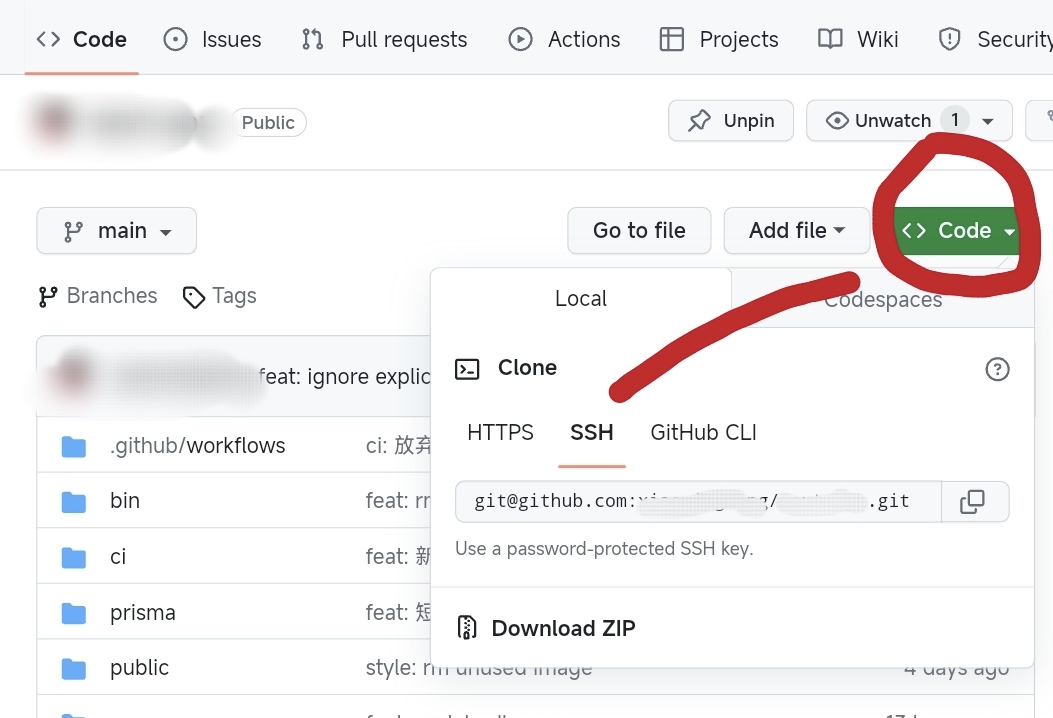推荐阅读
hyper-v ubuntu 22.04 装机记录
设置中文及输入法
截图已经是中文了,凑合着看吧,应该能猜到对应的英文
语言中添加中文
- 没有中文就点选下图中的
管理已安装的语言,弹窗中选择添加或删除语言...,以添加中文 - 注意,
键盘输入法系统选择IBus
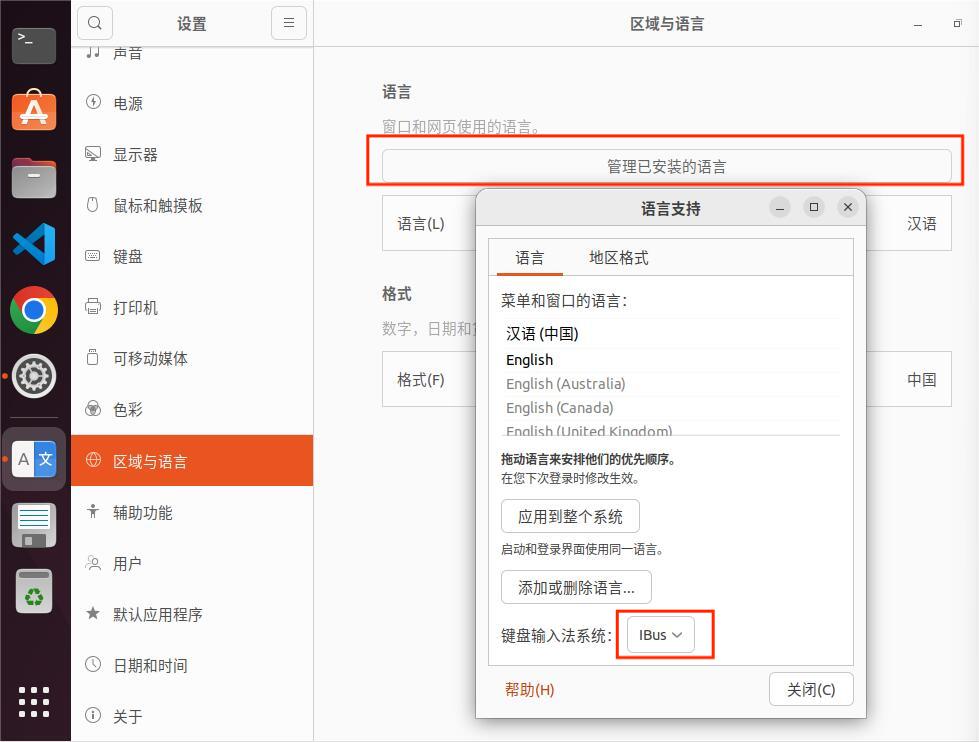
添加中文输入法
按下图所示,逐步添加即可
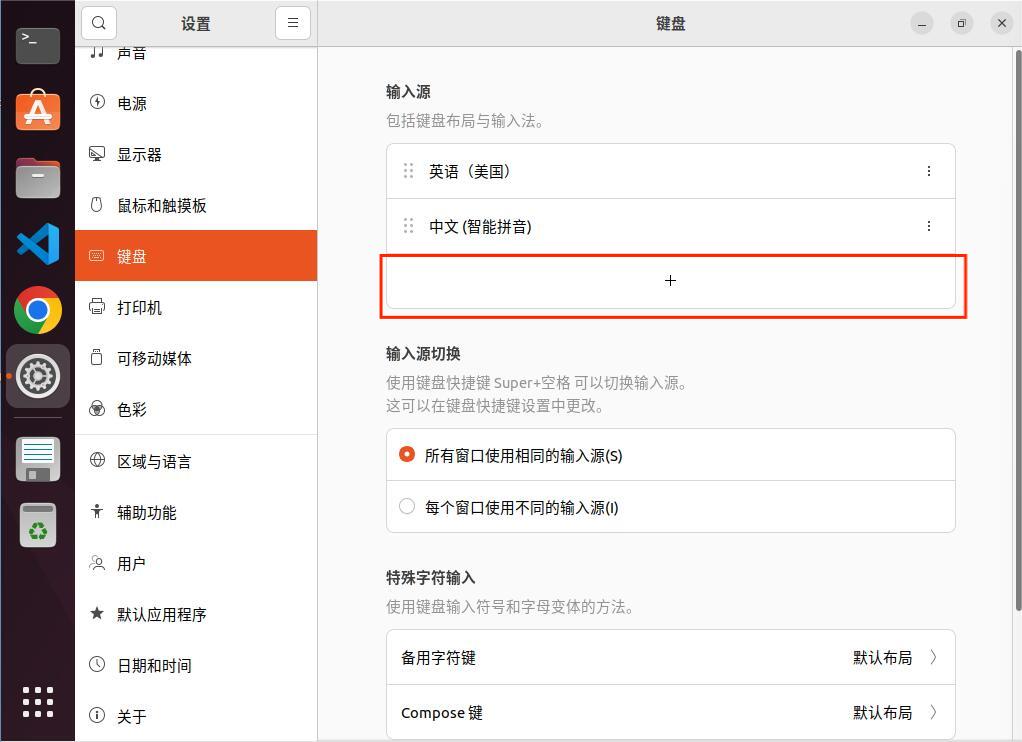
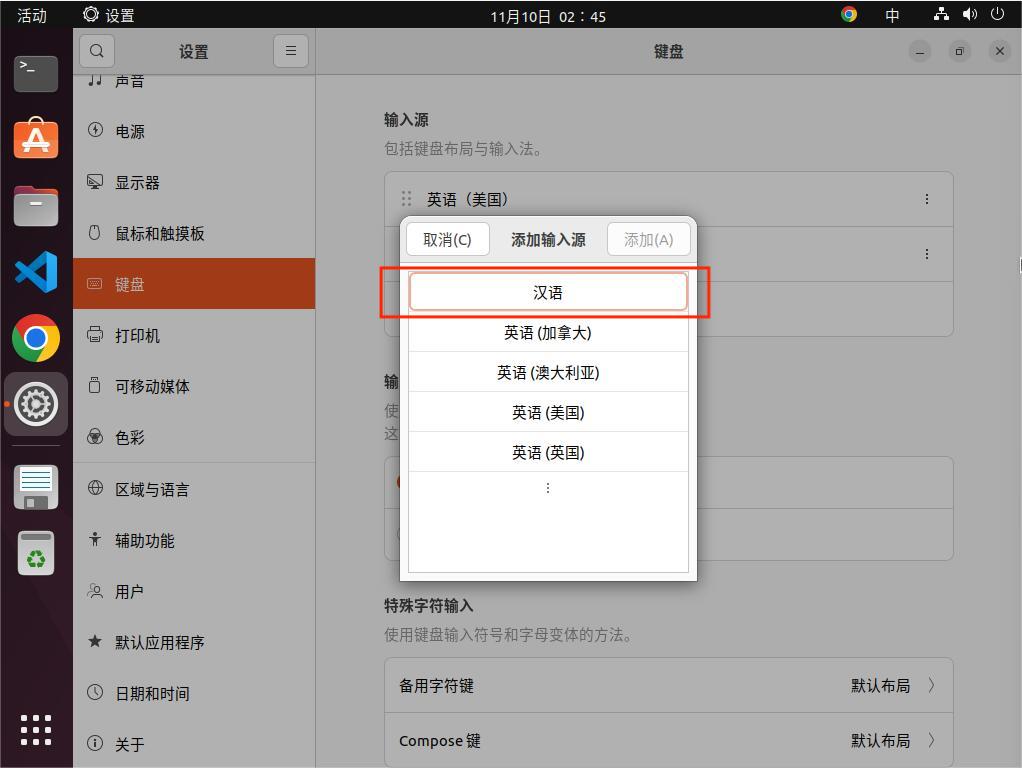
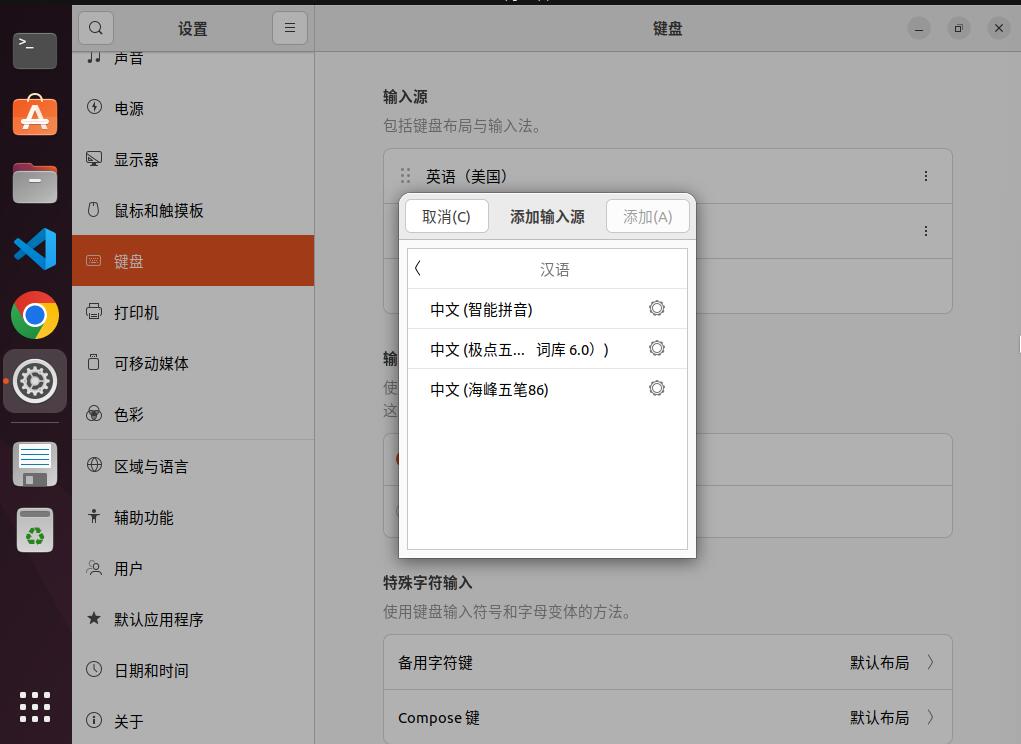
常用软件
tips: 有些需要
git clone github.com的,如果拉不下来,可以试试换成 ssh 源,就是格式如git@github.com:xxx/xxx.git这样的
下载必要的工具
sudo apt update
sudo apt install curl git
zsh + oh my zsh
先安装终端, 避免下面安装的软件还需要手动修改 .zshrc
oh my zsh 需要科学上网,你也可以搜索“ohmyzsh国内镜像安装”或者看看oh-my-zsh国内镜像安装 - VertexZzz
sudo apt install zsh
sh -c "$(curl -fsSL https://raw.githubusercontent.com/ohmyzsh/ohmyzsh/master/tools/install.sh)"
oh-my-zsh 推荐主题 & 插件
主题插件可以之后安装
- theme: powerlevel10k
git clone --depth=1 https://gitee.com/romkatv/powerlevel10k.git ${ZSH_CUSTOM:-$HOME/.oh-my-zsh/custom}/themes/powerlevel10k - plugins: zsh-syntax-highlighting
git clone --depth=1 https://github.com/zsh-users/zsh-syntax-highlighting.git ${ZSH_CUSTOM:-~/.oh-my-zsh/custom}/plugins/zsh-syntax-highlighting - zsh-autosuggestions
git clone --depth=1 https://github.com/zsh-users/zsh-autosuggestions ${ZSH_CUSTOM:-~/.oh-my-zsh/custom}/plugins/zsh-autosuggestions - config
Note that
zsh-syntax-highlightingmust be the last plugin sourced.ZSH_THEME="powerlevel10k/powerlevel10k" plugins=(git extract history sudo zsh-autosuggestions zsh-syntax-highlighting)
安装 nvm
- 安装完成后重启终端
- 然后使用 nvm 安装需要的 node 版本
curl -o- https://raw.githubusercontent.com/nvm-sh/nvm/v0.39.5/install.sh | bash
安装 pnpm
npm install --global pnpm
安装 tsx (用于直接运行 .ts 文件)
pnpm i -g tsx
问题解决
DNS 无法解析
不知道怎么了,dns 解析突然出问题,apt install 不了了,git 也拉不了了,ping 任何外网都 ping 不通。google 一下各种牛鬼蛇神都出来了,最后终于找到一篇对症的,就是 Ubuntu-DNS解析问题
- 我们只需要编辑
/etc/systemd/resolved.conf文件,修改下面的 DNS 值# /etc/systemd/resolved.conf # 我们 DNS 解析使用 8.8.8.8 [Resolve] DNS=8.8.8.8 - 然后重启一下就 OK 了
systemctl restart systemd-resolved.service
忠告
多添加检查点,避免哪里出了问题要从头再来。。。
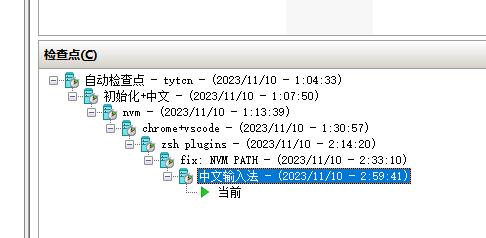
如果有帮到你,可以请我喝杯水
如非特别声明,本站作品均为原创,遵循【自由转载-保持署名-非商用-非衍生 创意共享 3.0 许可证】。
对于转载作品,如需二次转载,请遵循原作许可。